
- Үй
- 3DCoatPrint
- Мақалалар
- 3D Software for 3D-Printing

3D Software for 3D-Printing
What is 3DCoatPrint? Based on 3DCoat, 3DCoatPrint is a 3D-printing software developed by Pilgway studio for fast and easy creation of print-ready 3D models. In other words, it’s a 3D modeling software for 3D-printing.
In this program you can quickly create models for 3D printing. Thanks to voxel modeling technology, you can work without caring much about the technical details. You can also prepare a model for printing.
Below you can see the application's interface. You can customize all the windows as you wish.
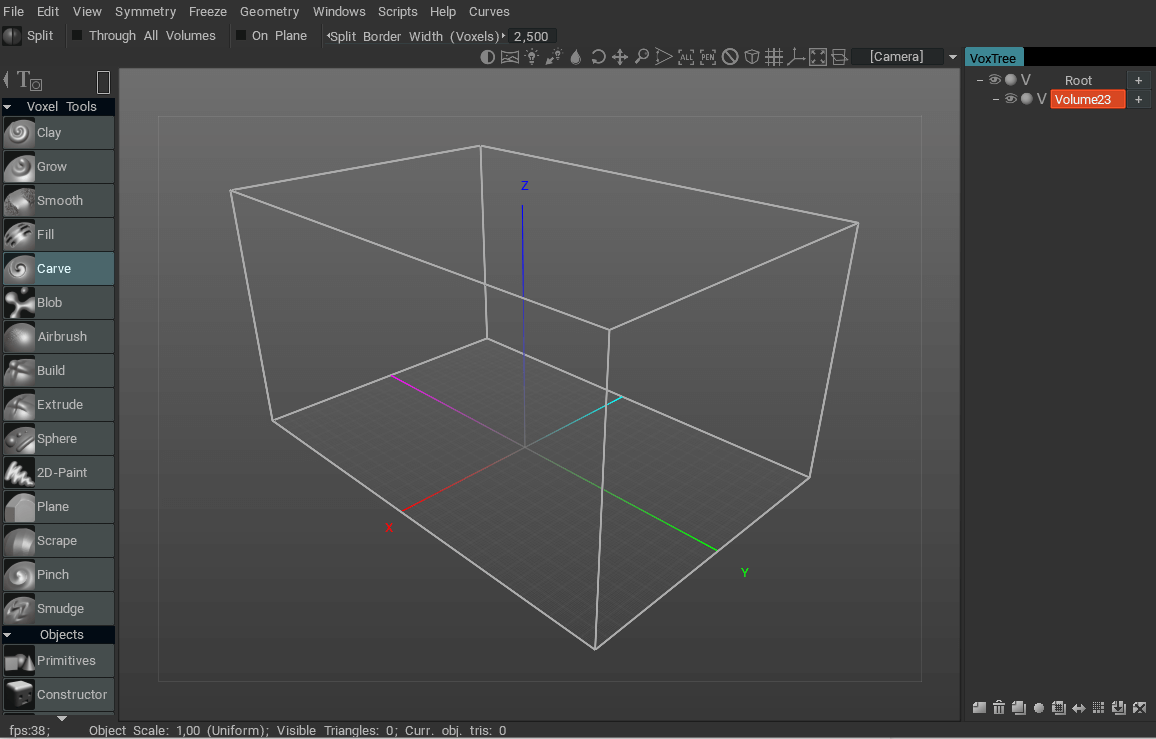
View our article on how to create models. There we describe the functionality and capabilities of the modeling tools in more detail.
So, what makes 3DCoatPrint stand out from other 3D software for 3D printers:
- Minimalistic and user-friendly interface.
- All-in-one package of the tools necessary to accomplish the job.
- You can import your model from any other program and have it ready for printing.
- A special export utility will help you prevent the most frequent 3D printing problems.
So the program's workflow is pretty simple. In the startup window select any workpiece for the tasks as you need:
“Modeling with Voxels” or “Modeling in Surface Approach” or “Setup Printing Area” and other.
Then create a model, export it.
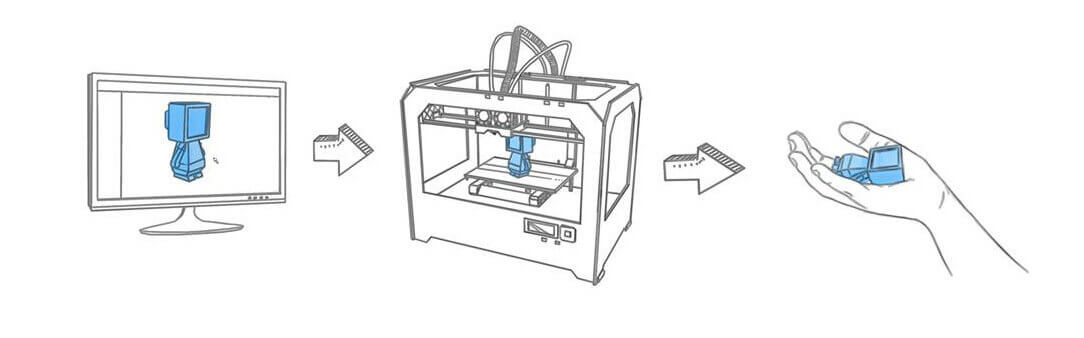
There are only two basic limitations applying at the time of export: the models are reduced to the maximum of 40K triangles and the mesh is smoothed specifically for 3D-Printing (if you want to avoid these limitations, you may buy a license of 3DCoat).
And there you have it ready for printing!
Keep in mind! Caution! Health warning! Heating up ABS plastic (Acrylonitrile butadiene styrene) at the time of extrusion in 3D printing produces fumes of poisonous butadiene which is a human carcinogen (EPA classified). That is why we recommend using PLA bioplastic produced from corn or dextrose.
SLA printers use toxic resin and have an ultraviolet laser which is harmful to the eyes. Avoid looking at a running printer or cover it with a cloth.
Wear protective gloves/clothing/glasses/masks and use good ventilation with any 3D printer. Avoid staying in the same room with a working printer.
The program can be used for any purpose, both professional and amateur.
The tools in the program will allow you to create models for a variety of purposes:
- Technics
- Toys
- Kitchen
And more...
Check out our video tutorials to quickly learn how to work and create the models. Here we will outline the general principles of 3DCoatPrint and you could compare its functionality to other 3D printing design software.



