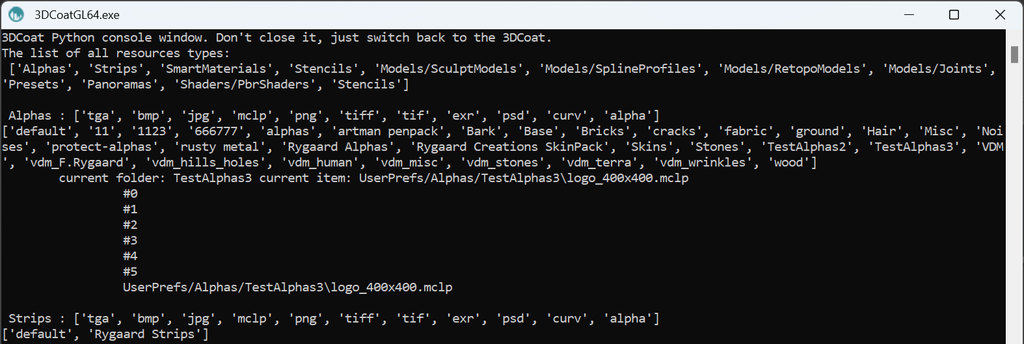Resources management.
Resources management 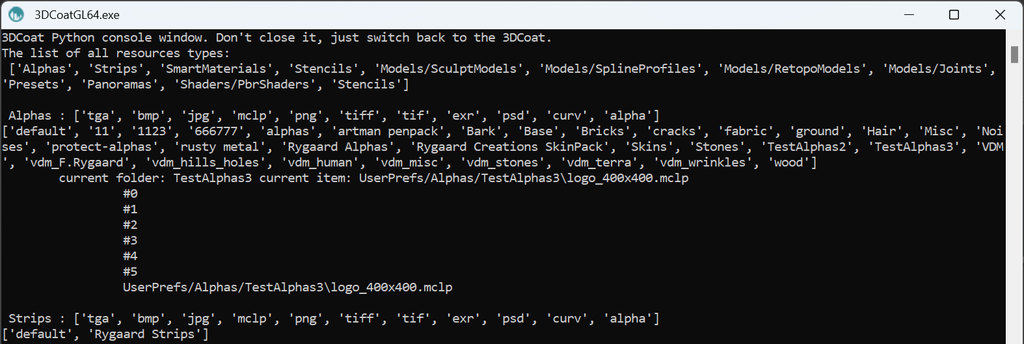
1
2
3import coat
4
5
7
8
10print("The list of all resources types:\n", res)
11
12
13for r in res:
14
16
17 folders = current.listFolders()
18
19 exts = current.supportedExtensions()
20 print("\n", r,":", exts)
21 print(folders)
22
23 print("\tcurrent folder:", current.currentFolder(), "current item:", current.getCurrentItem())
24
25 items = current.listCurrentFolderItems()
26 for i in items:
27 print("\t\t",i)
28
29
31
32
33alphas.removeFolder("TestAlphas")
34
35
36alphas.createFolder("TestAlphas")
37
38
39alphas.addItem('data/textures/arrow_up.png')
40
41
42print("Current alpha:", alphas.getCurrentItem(), "in folder",alphas.currentFolder())
showPythonConsole()
Show the python console, clear it and pop up.
Definition coat.py:3786
list listAllResourcesTypes()
list all available resources types
Definition coat.py:3528